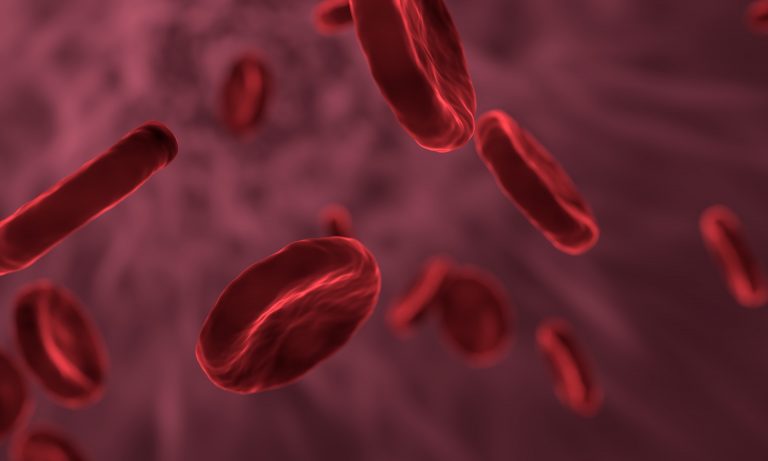Telehealth
During the COVID-19 crisis we are offering clinic appointments via Zoom or telephone. Our office will assist you in setting this up prior to your appointment. Please let us know what you would prefer.
How to set up your Zoom appointment using IOS or Android ;Desktop
Virtual Health Privacy Guidelines
To prepare for your Telehealth:
- Prior to your appointment please register for Thrive, a web application we use to prepare us for your visit and you can use to send us information electronically. You will receive a separate email shortly with a link to register for Thrive. Once registered please complete a brief pre-clinic questionnaire(s). It is important to complete these 2-3 weeks prior to your appointment so that we have your updated information to assist us in optimizing your clinic experience.
- Have your goals for this appointment in front of you
- Make sure you know your current weight
- Have the things with you that you would normally bring to an appointment (for example your medication list, braces, gait aid, etc..)
If you have any questions please feel free to call or email us H&HClinics@providencehealth.bc.ca
For further support on Virtual Health please contact The Citizen Support Help Desk 1-844-442-4433 Hours: Monday-Friday 7 am to 5 pm. The Citizen Support Help Desk was created by PHC to offer telephone support for patients using the Zoom for Healthcare platform for their Virtual Health Visits (VHV). For example, installing or accessing the Virtual Health Visit tool, setting up the camera and microphone, or testing the connection.